
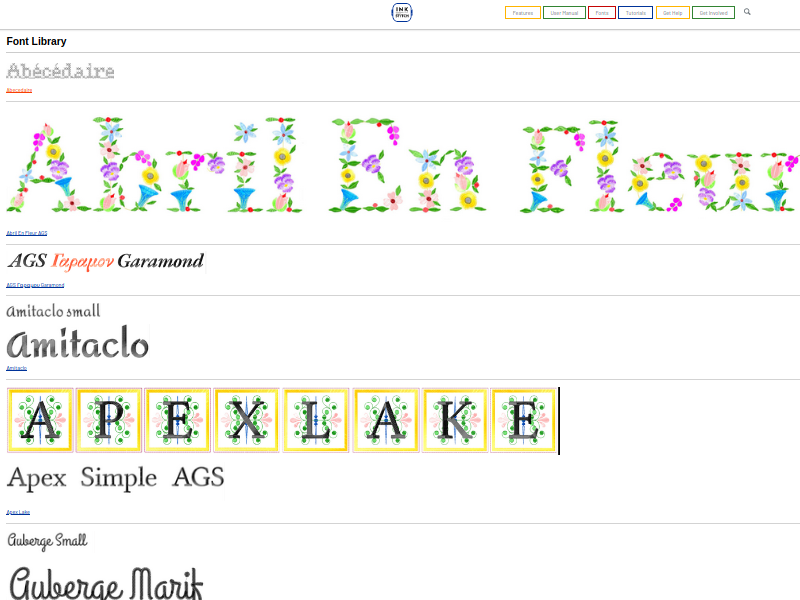
More swiping from future Ink/Stitches
Wed, 24 Apr 2024
I wrote about using pre-releases awhile back, but if you're not sure about doing that there are still some ways to pull in newer features to your Ink/Stitch install: the fonts.
Ink/Stitch allows you to set up a Custom Font Directory, where you can drop in fonts that will not be overwritten when you upgrade your Ink/Stitch.
If you pop into the current improved font pre-release, you can download improved font files for a lot of existing fonts, or a couple of new ones:
You'll just create the folder with the font name in your Custom Font Directory, then download the LICENSE.TXT, font.json, preview.png, and awkwardly-named →.svg files (everyone regrets the naming of the last one - also if there's a left-arrow version, get that too if you want to be able to reverse stitching on alternate lines).
Of course if you already have Bluenesia for Ink/Stitch (a font which someone should email Khurasan and ask for licensing so it can go in Ink/Stitch proper), you already know about the Custom Font Directory.
This entry appeared early for Patreon/Ko-Fi members, who support this site.

