
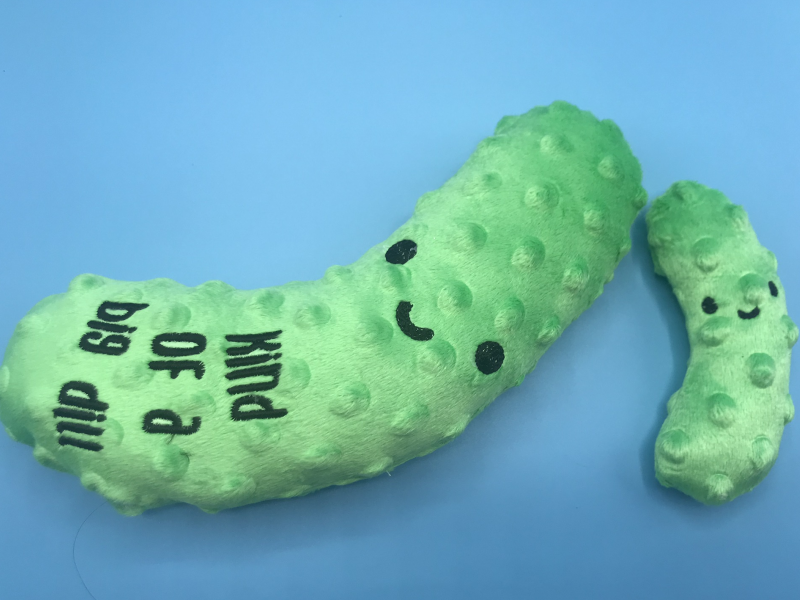
A bigger dill
Wed, 19 Jul 2023
I don't know how to convince people that Ink/Stitch is easy to use and will let you make much more use of the designs I produce. Plenty of designs can be re-sized without any further adjustments - just load the source SVG, Edit > Select All in All Layers, Object > Transform > Scale and scale it proportionally, File > Save a Copy and choose your format.
That's what I did with the Big Dill charm,, doubling it in size for my 8x8 (200mm) hoop. Okay, I did tweak the design a little, since scaling it up also doubled the size of the turning opening, but it wasn't strictly necessary.
And okay, I did rotate it for 6x10 and larger hoops, and change the tackdown accordingly.
And I did put the larger version in the download file as a bonus. But see how easy it is? You could have done it yourself.
Comments are not available.