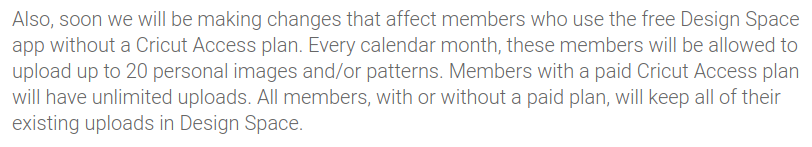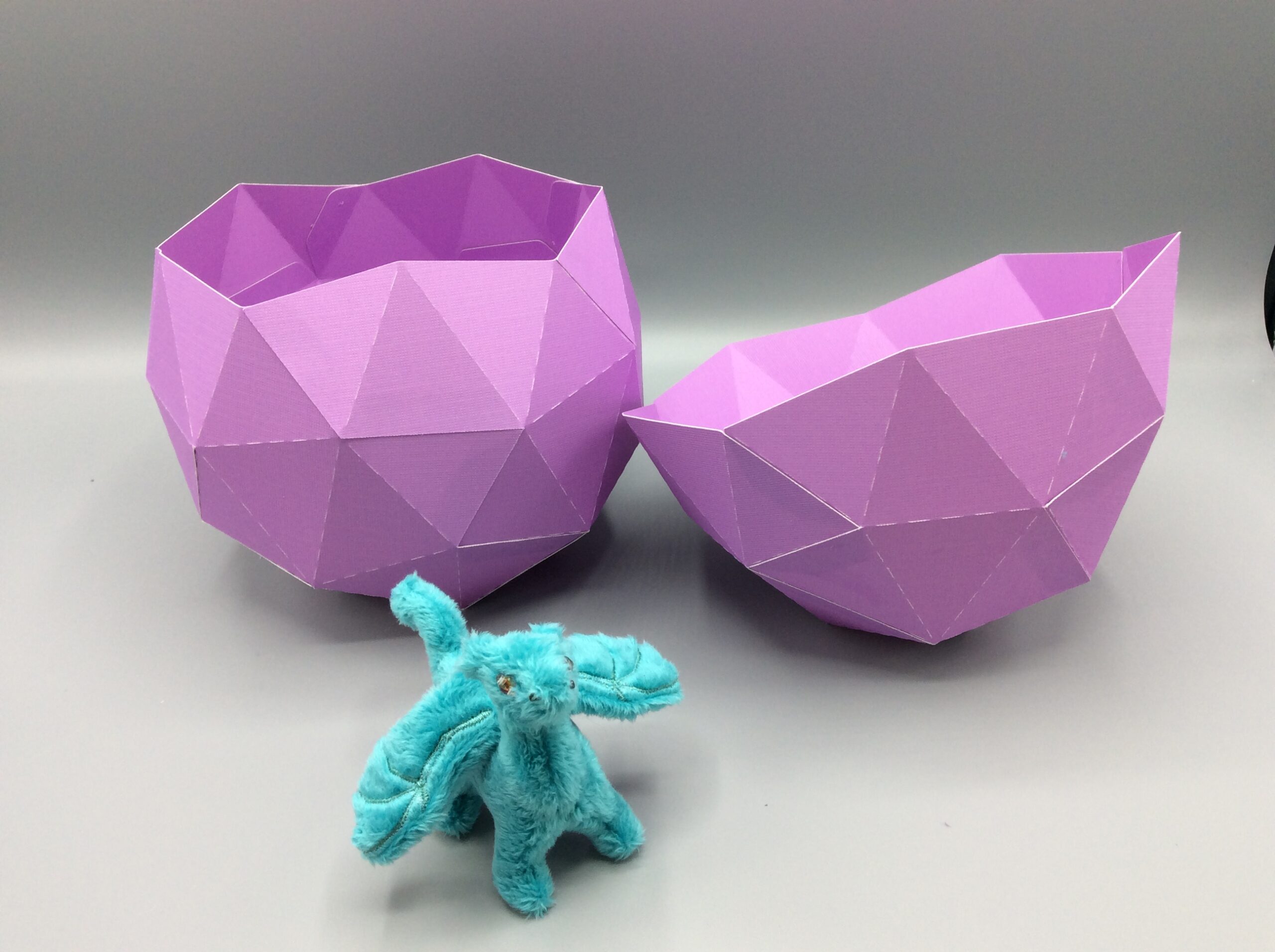
The unkindest cut (sorry! I'm sorry!)
Mon, 15 Mar 2021
You may remember last summer I had a brief fling with a Cricut Maker, which ended badly. I’ve continued working with my aging Silhouette Cameo (too old to even have a number); it’s slow, it’s loud, it’s single-carriage, it probably doesn’t have the pressure capability to cut marine vinyl. I’ve thought about getting a Cameo 4, but every time I check they’re mostly out of stock so I figured I’d wait until availability (and the likelihood of discounting) was higher. Well, the demand just skyrocketed:
It’s a good thing I sent mine back when I did, because it turns out in September they discontinued app support. Which was the only access I had (and the thing they bricked over a weekend that triggered my returning it). Three months in, I would have had a very expensive doorstop. Or maybe 28 days in; I don’t know if they ever fixed the problem I had.
On to the good news: If you’re a Cricut refugee looking for an alternative, welcome! Buy a Silhouette. You can use the software that comes with it; I’m sure it’s great and maybe I’ll talk about it if I ever buy a modern one. But you don’t have to. I don’t even know if Silhouette still supports my machine and what’s great is that it doesn’t matter! I have plenty of alternatives, including the same software I use to control my embroidery machine: Inkscape. Nobody can ever lock me out of either device, or remove features I depended on, or require me to pay a monthly fee to use hardware I thought I owned.
Install Inkscape, and the Inkscape-Silhouette add-on. Use Inkscape (a general-purpose SVG editor) to open (and edit) your SVG. That’s it! Now you can open a file, click Export > Send to Silhouette... and your file will cut, exactly as it appears on your screen, in Windows, Mac, or Linux. That’s it! It’s so much easier than hassling with Cricut Design Space. You can also send it to a flash drive/SD card if your cutter isn’t connected directly to a computer, and I thiiiiiink the newer ones do wireless connections.
Not happy with it? Make an adjustment, put in another piece of paper, and send it again without worrying about a 20-upload limit. It’s so easy I will admit: sometimes I forget it’s not a printer and that I need to load another piece of paper. The Silhouette extension has all kinds of happy little settings for pressure and pathing and converting scoring lines to dashes for those of us who don’t have a scoring head.
While you’re out there breaking ties with your cutting machine manufacturer, I also recommend getting an aluminum blade holder. Look for a Graphtec (that’s the non-crafty name for a Silhouette) housing, and get some 60- and 45-degree blades. 45 will last longer, 60 will give you better results on tiny-detail cutting. They’re a little pricey up-front but will save month and be better quality in the long run. I gotta admit though, I still use Cricut cutting mats. The grids don’t line up exactly the same so you’ll want to figure out what your paper placement should be – tape down a scrap of paper in the corners and cut a square/rectangle the maximum size of your mat. Presto! Now you have alignment brackets.
If you want to buy a Silhouette on Amazon, here’s one with my referral code but I’ll be honest, I’m probably just going to go direct to Swing Design (the seller that currently links to, but it being Amazon that may change by the time you click it) when I decide to upgrade. Which may be awhile – the newer ones are quieter and faster and have more pressure and whatnot, but this one has all my stickers. And the software will never stop working.
Comments are not available.