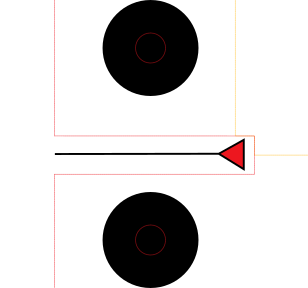Snap tray variant style
Fri, 31 Jul 2020
The older snap tray design has pinched corners, which makes it super-easy to snap – just, well, pinch the corners. But for a different look, here’s one I’ve been playing around with. The snaps show on the inside, so if you’re using fancy ones (or rivets) or just very proud of your color-coordination, this is the one to use.
The older design requires rounding the corners 📦, but this one kind of requires punching holes (which I do with a manual hollow punch now, though I have a press die on order).
The embroidery is pretty straight-forward: it will sew an optional placement stitch, then the base stitch. You can choose instead to postpone this one until after you’ve added the second piece of vinyl, and it will sew the rectangle through both layers and give it a more pronounced fold between the base and sides. This tray doesn’t have one because I wanted to tack the vinyl down harder before stitching out the design, but it’s up to you.
After sewing the design, you put a second piece of vinyl on the back side of the hoop and sew the final stitch color, which will give you both the top-stitching and the snap/rivet placement circles. Snap placement is a little more persnickety than the pinch corners: the above picture is the back of the tray, and means the “tab” will end up on the outside of the tray. If you prefer an inside tab, reverse the two snaps. It doesn’t matter which half of the inner snap goes where, just which side of the vinyl the cap is on.
You can just slice the vinyl without the end circle, but the circle means less bulk where the vinyl folds up and gives it a cleaner corner. If you don’t have a circle punch, you can just clip a little triangle out. Be careful not to clip through the top-stitching; you don’t have to try to get too close to it, just center your triangle on the place where the base stitch lines would meet.
The source SVG includes the pinch style tray, so if you have Ink/Stitch you don’t need to download both files – you can change layer hiding and generate embroidery files of either style. If you’re using the embroidery files directly, go ahead and download whichever or both.
[Tab-Style 5×7 Snap Tray] [Pinch-Style 5×7 Snap Tray]
If you’ve already downloaded the file from the older entry, you don’t have to download this again – I’m just linking it for convenience.
Comments are not available.
📦: Technically, that's an affiliate link. I recommend showrooming on Amazon and buying somewhere else though.