Making an embroidery machine wireless… or not
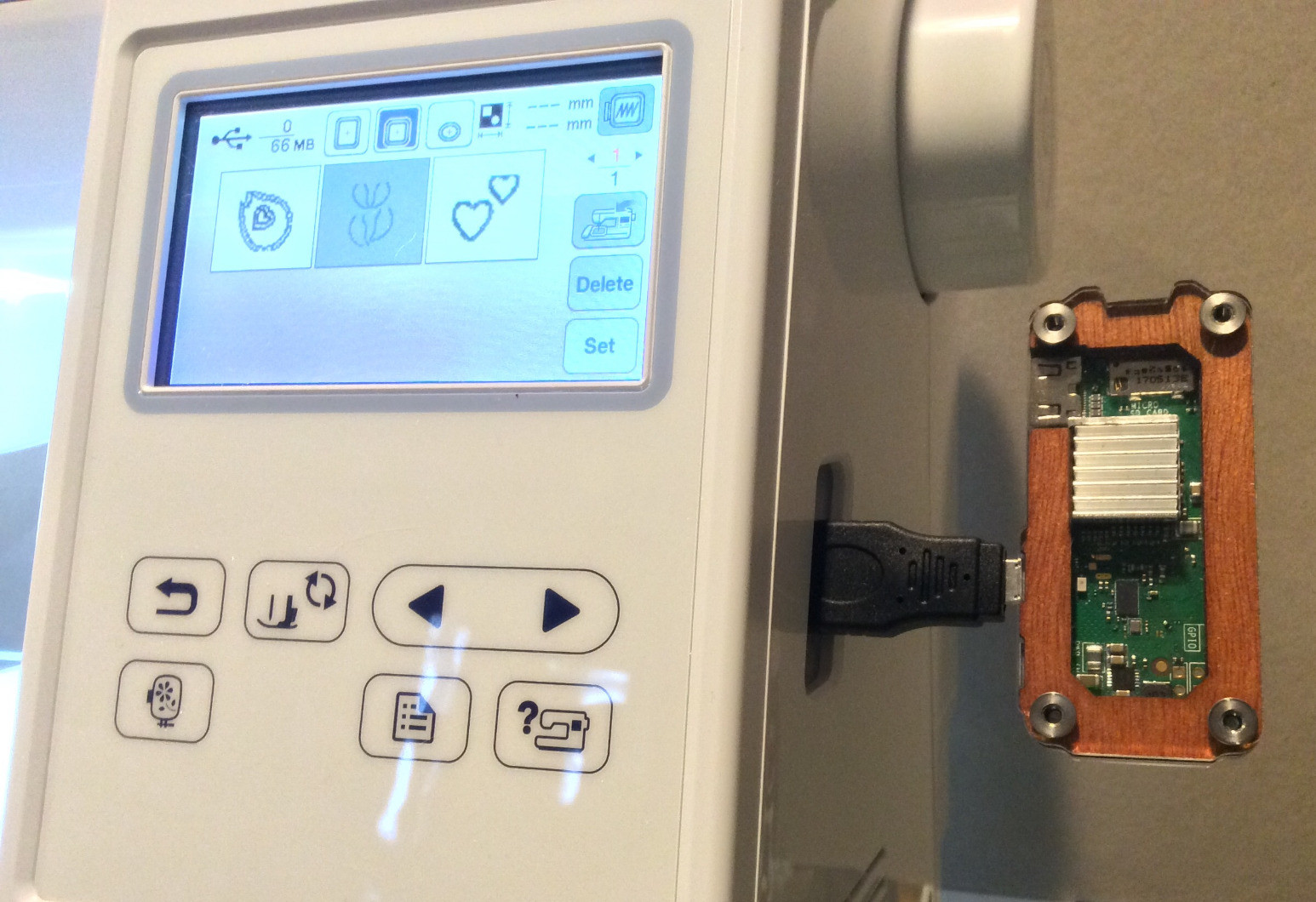
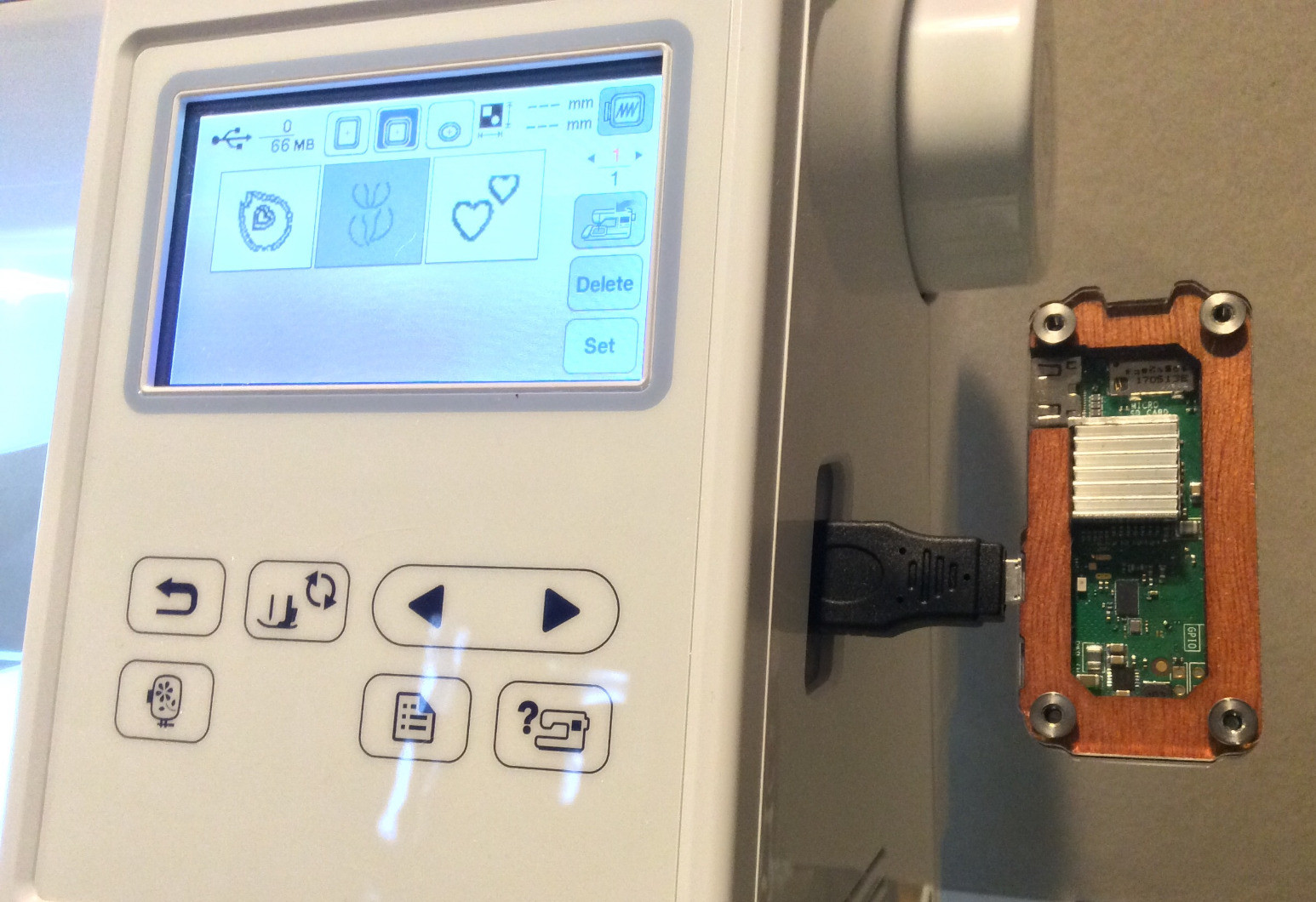
A couple years ago, I posted that I’d plugged a Raspberry Pi into my embroidery machine so I could manage designs on it wirelessly. I had a request for a followup on that. It’s a little disappointing, I’m afraid, but I do have a little advice on managing the USB port in general.
First of all: at one point I managed to break the front USB ports on my old computer. I think it was just a software problem, but around the same time I heard someone complain about the cost of fixing a broken solder joint on the USB port of their embroidery machine and went “hmm.” So to save wear and tear on the PE800’s physical port, I put a little 6″ extension cable 📦 on it. One, it means I’m not fumbling around the side of the machine trying to find the port, and two, if I wear out the socket on it it’s much more easily replaced than the socket on the machine. I highly recommend it.
When I got the second embroidery machine, another small rearrangement led to both machines backing up to the cubby where my desk is, so I switched to 3′ and 6′ extension cords which puts the ports right on my desk. It’s still a little bit of a nuisance to unmount the drive and move it over, and I always need to make sure the embroidery machine is powered down or back at the main menu to move it back to the PC, but that’s trivial.
On that note: never put your only copy of an embroidery file on a USB drive. They’re prone to getting corrupted due to their transitory nature; forget to “eject” it properly mid-write and anything can happen.
But I gotta say, there were some advantages to the Raspberry Pi – it removes even the tiny friction of having to eject and physically move the drive from one port to another. This MagPi article gives the steps to set up a Pi that way; it’s for an older version of the operating system but I don’t think anything relevant has changed.
Step 6 is what I never got past: the setup shown in the cover image has the Pi powered from the machine itself. The PE800 port has plenty of power for that, but it doesn’t power the port when the machine itself is turned off. The Pi has a second port just for power but getting power in *both* ports is generally considered hazardous (to the Pi and/or to the embroidery machine). I have never gotten around to making the fairly trivial modification to a cable to be able to leave the Pi running.
This made the thing just a little too inconvenient. The Pi takes a long time to boot, which means turning on the embroidery machine, going back to the PC and waiting for the Pi, sending the design over, and going back to the machine to start work. And it prefers a graceful shutdown, which means going back to the PC to issue that command, then back to the machine to turn it off. Having an always-on Pi would fix that, and I guess I should perform surgery on one of those little 6″ cables and give it a try again.
