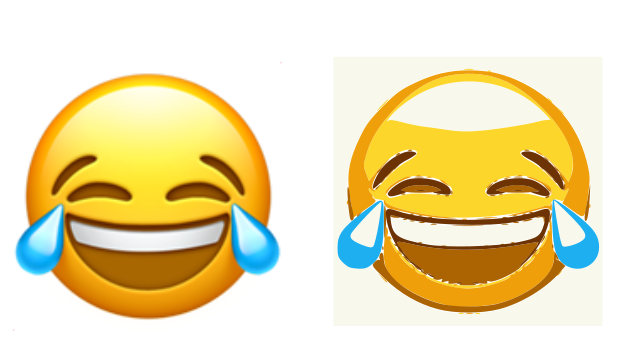
Picking an Image
Unless you’re drawing your own art from scratch, you’re going to have to find an image to convert. If you are drawing your own art, you still need to consider these factors when you’re creating designs.
I’m not going to cover copyright and trademark in too much detail, other than to say that even though you have to put a lot of work into turning someone else’s art into an embroidery design, that’s still someone else’s art. They may still have copyright in it. If you want to sell designs, you want them to be your own: commission some work-for-hire, pay for a license, or find something that’s freely licensed.
With that said, I’m going to use an emojo as my example: Face With Tears Of Joy.

The Apple version is not ideal for digitizing – that shading is going to complicate things a lot. Blending colors is beyond the scope of this tutorial. Simulating it with thread shades is doable, but when it traces out you’re going to end up with something like this. Better to start with something cleaner, at least at first.
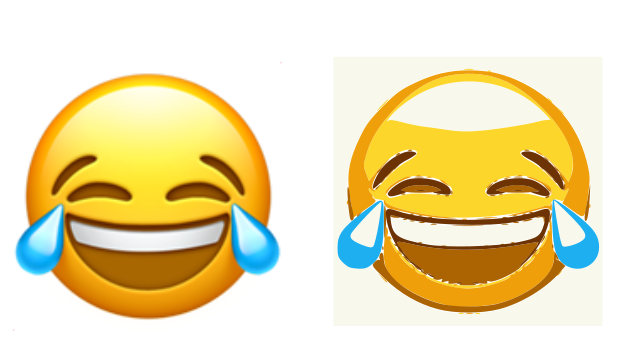
This is not to say that only flat-color images work, but some are better than others. Google’s, for instance, is flat-color features on a shaded face. We might be able to trace the features and just draw the circle fresh in Inkscape.

Microsoft’s version has a nice outline if we wanted to do a patch.

The Twitter emojo is flat colors, plus it has some generous licensing terms.

Twitter’s Twemoji are pretty recognizable, even if you don’t use Twitter – because of that license, they’re used in many other places. That’s the one I’m going with. Onward!
