Bluenesia alphabet!
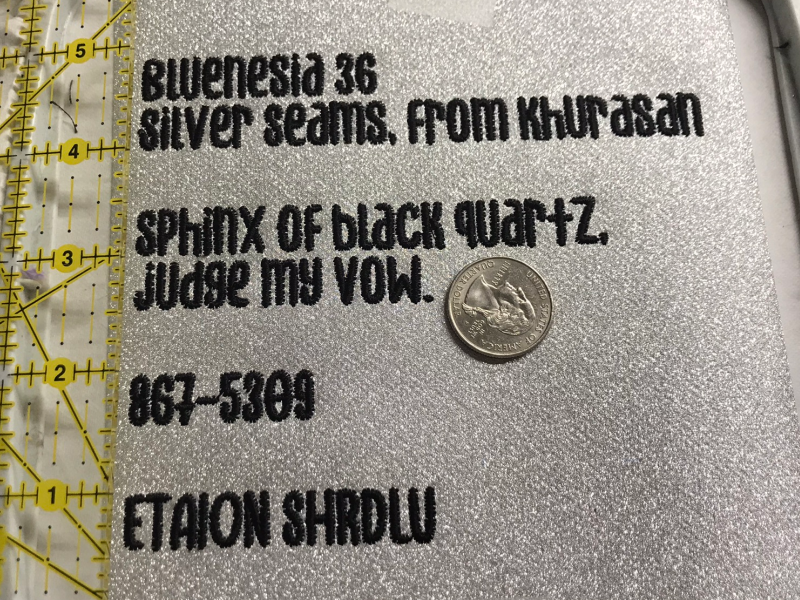
I’m not quite sure how many of my blog and Ko-Fi followers actually use Ink/Stitch versus just using the exported stitch files. This time I wrote a fun little utility to export each glyph as a separate stitch file, in each format Ink/Stitch supports, and in the largest and smallest practical size. Whew!
It’s a satin font, just shy of 4mm in the largest size, and just shy of 2mm in the smallest. “72 point” in fonts isn’t necessarily a specific size, because each font varies in the shoulder space above and below; Bluenesia is about 7/8-inch at the tallest, or around 22mm. The featured image is at 50%, and I gave it a little more breathing space after stitching that out.
If you don’t use Ink/Stitch for anything else, you should still 100% use it for lettering. It is so much easier to type a whole hoop-ful of text and let the software place everything, than to try to hand-place each letter, especially if you’re trying to do it on your machine’s screen.
You can also tweak the lettering after placement - this alphabet comes with a zig-zag underlay and I might change it to contour for this ground (the same thing I used for the DinoMouse demo), which is a simple matter of ctrl-clicking on one of the satins, choosing “same stroke style,” and changing the Params. (Put the rest of the design on a hidden layer if you happen to have other things that match.)
And if you want to try something larger or smaller than the built-in size restrictions, just resize it in Inkscape - the satin density will adjust accordingly, and if your machine and fabric can handle the satin length go for it.
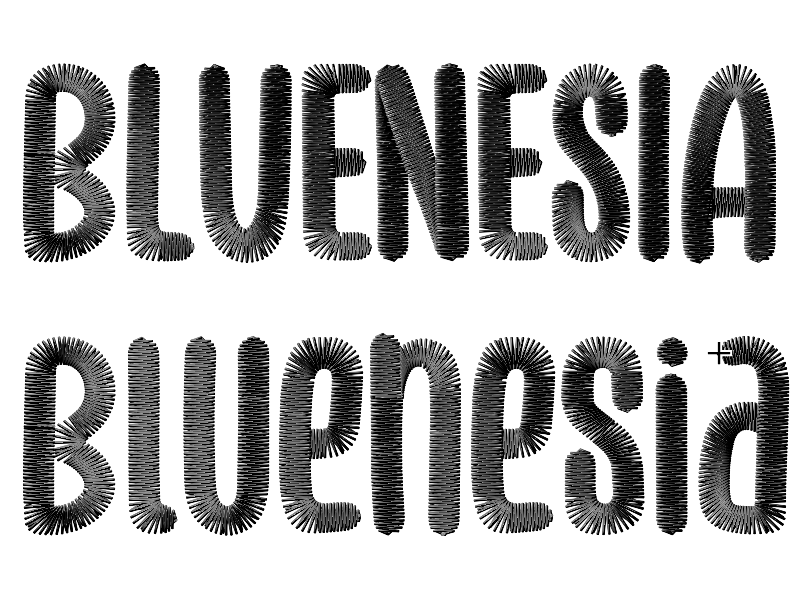
It’s a very versatile font. All-caps has a casual feel, much less whimsical than the mixed-case version. Either one is great for ribbon embroidery or jet tags, places where a very “rectangular” feel to the text is useful.
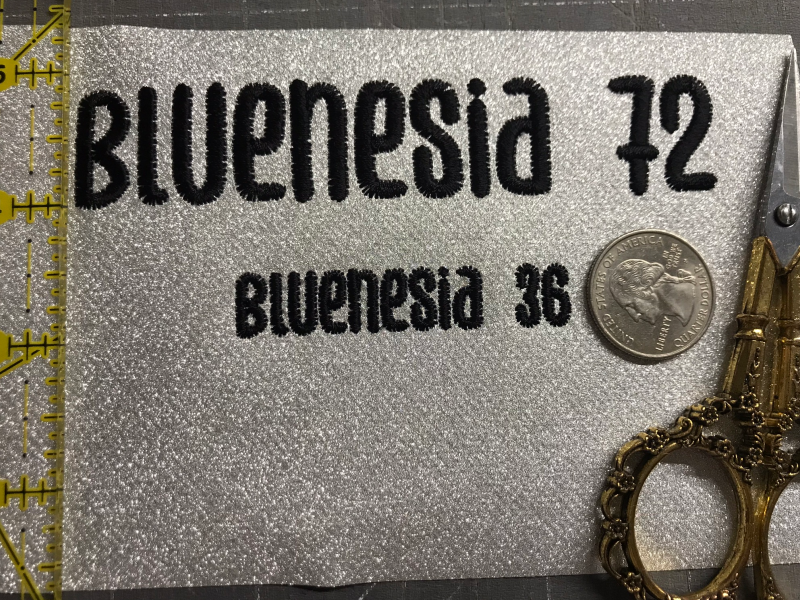
[Bluenesia for InkStitch] [Bluenesia for Monogramming]
Toss a coin to your stitcher! (Ko-Fi)
Do you use Ink/Stitch, or just the finished files? There’s comments at the bottom of the page, speak up!
